Time management is a great way to lose time. Instead of actually getting work done, we just dive into dozens of books, blogs, and talks on the topic, all created to make their respective authors richer and keep ourselves entertained. Over the years, I surely obtained a Master in Theoretical Productivity that way, dissecting the topic with an idler’s interest and dedication, yet without ever feeling a bigger need to put most of it into practice. My personal approach of simply combining idleness and action really was all I needed: Instead of worrying about complex organization of tasks, just enter Do Mode, avoid perfectionism, limit action time, and eventually enjoy idleness.
The Problem: Complexity
Eventually, though, I ran into trouble. In my search for tempo giusto I wanted to increase my creative output and handle several projects at once, but it didn’t really work: Not only would I get distracted too easily, I’d also lose the panoramic view of all the tasks I had on my mind. It was during my recent experiment with nightowlism that I decided to definitely tackle this problem.
As you might know, the broader GTD approach to life is to write everything down, collect it with all other input in an inbox, and process this inbox regularly. It also includes a weekly review habit, in order to keep the bigger picture in mind.
So far, so good, but this is where it gets nerdy and overly complex: The GTD user is supposed to organize his tasks into contexts, projects, and whatnot, before he actually gets to do anything. This strikes me as a horrible use of my time that could better be spent watching the clouds.
The problem in a nutcase: Idleness and Action had become too simple for managing all my ideas and projects, but GTD was way too complex in itself to provide a solution in the short term. Having studied so many different techniques over the years, I knew where to look for ideas on how to create a time management system that would be friendly anarchist compatible.
The Solution: Autofocus
My idea was this: I wanted to work with a system that assured I would remember all the stuff that comes up to my mind and review it regularly. I also wanted to make sure I didn’t work on fluff tasks, so the system should make it easy to filter unimportant tasks out. At the same time, I wanted to maintain the power of entering Do Mode without even giving Mr Resistance a chance to invite me over for coffee while being on my way to getting my work done.
As it turns out, the Autofocus system developed my Mark Foster seems to solve all of these issues. I won’t go into too much detail here, as the concept is well-described on his site, but here are the basics:
- Write Everything Down. Autofocus doesn’t force you to think about the usefulness of things as they come up to your mind. You just write them down and get them out of your head, keeping distraction to a minimum. Generally, you will use a lined notebook for that, keeping 25-35 entries on each page. Alternatively, you could also use a digital list, p.e. in Remember The Milk or a simple text file. It’s just not as nice to work with, if you’re an analogue person like myself.
- Work from your Inbox. This is a total no-go for every GTD nerd, but it’s a great fit for an idler: You don’t need to compartmentalize or even tag the things you put on the list, but just work with them right where you jot them down. No contexts, no projects, and all tasks are treated as equals – the perfect form of democratic productivity. (Note: If you generally work in two different places, i.e. home and office, you might want to use two notebooks instead of one.)
- Open and closed lists. While you just keep adding tasks to your one and only list, you mentally distinguish between an open and and several closed lists: Each page of your notebook becomes a closed list once it’s filled, and the next page with free space becomes the new open list. This helps you to track progress and keep motivation, as you keep checking off tasks on your closed lists.
- Review as you Go. You process tasks like this: You review the first page by scanning all the items on it. Then, you start reading the list again, slower this time, until you find a task you’d like to work on. Once you finish that task or feel you’ve done enough, you cross it off the list – and, if necessary, add it again at the end of your open list, i.e. the page in the notebook that still has space to write on. You then keep on working on the same closed list, until there’s no more task you’d like to do, and move on to the next page.
- Leave Things Undone. The chief attraction of Autofocus is this: Once you review a page for the first time and don’t find any task you’d like to work on, you just discard its tasks entirely. You cross them off with a highlighter and do not put them at the end of your open list again. The reason for this is that these are obviously the tasks you are resisting most, so you’re probably better off not doing them at all. By marking them with a highlighter, though, you can still come back at them at a later moment – maybe once you finish filling the notebook, maybe once a week in a review -, and see if you want to activate some of them again. If you do so, try phrasing them more actionable, in order to really work on them the next time.
- Accept Urgency. Many people say that Autofocus looks nice, but it doesn’t allow you to get the “urgent tasks” done you’re confronted with each day. This is really a non-issue: Urgent tasks are either, well, urgent – or they are not. As Foster writes, there’s no need to put urgent tasks on any list whatsoever, because you’ve just gotta do them right now. If that’s not the case, put them on your open list and keep moving: You should make it a goal to go through the your whole Autofocus list at least once a day, so you know that you will get to that task later on.
Why Autofocus Works
- It’s very anarchist-friendly: You work on whatever you want!
- It necessarily includes establishing a review habit. As I work mainly for my own pleasure, I often used to write ideas down and forget about them. Autofocus should help to fix this.
- It avoids getting overwhelmed with a large backlog of projects: You have to kill tasks you don’t work on!
- It allows you to keep an eye both on your long-term projects and the urgent stuff that comes up from time to time.
- It motivates you to work “little and often” on many tasks. It’s thus a great fit for people who like micro productivity and who want to advance their creative projects consistently.
- It includes a Done List: You cross things off all the time. (Worked 15 minutes on your tax return? Check it off and put it at the end of the list.) Maybe this strikes you as childish, but seriously, could there be a better motivator to keep moving?!
Did you enjoy reading this post? Sharing it will instantly double your productivity – or your money back!
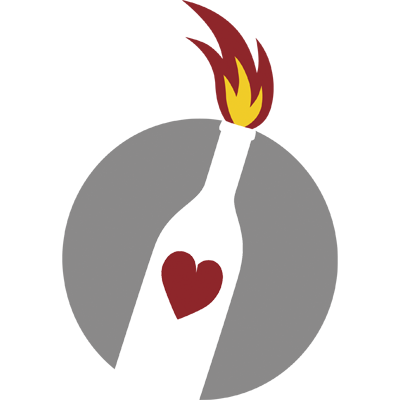
Pingback: The Maximalist’s Approach To Productivity & Getting Things Done | Lea Woodward